
Our Ultimate Guide to SEO
SEO, or search engine optimisation, is the set of processes used to improve the visibility of a website in search engines such as Google, Yahoo or Bing. The more visible your website, the more attention, sales, and leads your business can attract.
With over 5.4 billion Google searches conducted each day and upwards of 1.9 billion active websites vying for attention, understanding what SEO is, how it works, and how to leverage it is essential. Recent analyses have shown that fewer than 1% of searchers click on a second-page result. Moreover, 54.4% of the clicks go to the top 3 search results, making it clear that it’s not enough to just settle for page one.
In this definitive guide, we’ll introduce you to the fundamentals of SEO, highlight the critical ranking factors you can’t ignore, and offer practical SEO strategies to attract higher volumes of quality traffic to your website.
What is SEO?
SEO involves making improvements to your website so that Google is able to correctly categorise its contents and serve your pages in the appropriate searches.
To sift through the contents of the aforementioned 1.9 billion active websites, Google applies a complicated (and ever-evolving) set of criteria when evaluating pages to see if they contain useful information, and then quickly rank them. Over the years, the SEO community has identified more than 200 of these search engine ranking factors that Google uses to make that split-second decision about where to present pages.
Broadly speaking, each of these factors can be grouped into one of three key pillars: authority, relevance and technical configuration.
In a well-balanced SEO program, we aim to make improvements across all three of these categories so that search engines are able to efficiently gather the correct information about the site.
How search engines work
When you submit a query to a search engine, whether it’s Google, Bing or any other, you’re not searching the entirety of the internet. You’re just searching the pages that the company has chosen to index and include in its database. Search engines find website pages and collect information about them using web crawlers, also known as search engine bots or spiders.
Web crawlers
Web crawlers typically start from a known list of URLs and follow links from those pages to all connected pages. They continue crawling and collecting information that they can use to categorise the information on the page and evaluate what value it might provide in the search results.
Some key signals include:
- The keywords/topics discovered within the content
- The structured data (or schema) that describes the type of content on the page
- How recently the page has been updated
- Previous user engagement with the page and your overall domain
Web crawlers also perform a rendering step to get a better understanding of page experience, and whether there are potential issues that might make for a poor user experience. Slow loading, excessive code, or content that relies on client-side javascript rendering can discourage crawlers from spending time on your site.
Fundamental search engine ranking factors
When Google and other search engines choose search results to display, they are predominantly preoccupied with two things: relevance and authority. (We’ll get to technical configuration later on). In other words, they aim to display results that are relevant to the searcher’s intent and from the most authoritative sources.
Relevance refers to the relevance of a particular page to the intent of a particular search. Does your content answer the searcher’s query?
Authority on the other hand is more concerned with the website as a whole. Is this site a source that can be trusted? For example:
- Does this website belong to an authoritative institution such as a university, administrative body or government organisation?
- Do reputable organisations reference content from within this website regularly?
- Does this website cite other known reputable sources?
- Has this website existed for a long time?
- Is the content on the website current and up to date?
Understandably, sorting the results for 5.4 billion daily searches is no easy task for any search engine and the challenge of returning meaningful results from an increasing amount of content for an increasing number of searches gets harder every day.
Ensuring that users find meaningful answers to the questions they ask therefore relies on sophisticated algorithms to determine which web pages provide the most relevant content, from the most authoritative sources, for each and every search.
Website authority
Generally speaking, the higher a web page’s authority, the more likely it is to rank for competitive terms.
There are a number of SEO ranking factors that contribute to a website’s authority, all of which combine to form what Google termed PageRank. Although they no longer share this measure publicly, PageRank is still an important part of Google’s search algorithm.
In the absence of Google’s PageRank metric, a number of tools have emerged to fill the gap with their own scoring systems which attempt to replicate Google’s PageRank and measure a website’s authority. We favour Ahrefs’ Domain Rating (DR) and URL Rating (UR), though there are others as well, such as Moz’s Domain Authority (DA) and Page Authority (PA).
Regardless of which tool you choose, website authority is typically made up of three key features:
- Top Level Domain (TLD) Signals: Does your website represent an authoritative institution? This might be a university, government body, or industry group as indicated by a .edu, .gov or .org TLD or a local authority as indicated by .au or .melbourne TLD.
- Link authority: This includes how many unique external links your website has pointing to it, the relevance of the link anchor text, and the authority of those linking sites. How many sites linking to yours are also authoritative by these same metrics?
- Site establishment: How long has your website existed and has it been updated and maintained?
Of these, external links (often referred to as backlinks), tend to capture the most attention, and rightly so. Countless studies, over numerous years, from leading SEO industry publications, consistently place the acquisition of external links amongst the most important SEO activities.
Are backlinks really still important in 2023? The quick answer is yes, though it’s less about the total number and more about quality. John Mueller recently hinted that backlinks were not as important as they once were, and could imagine them becoming less important in the future.
Improving website authority
Outside of your website’s age and TLD signals (which are generally outside of your control), external links are a key driver of a website’s authority.
Before we proceed, we should mention that the history of SEO is littered with shady tactics related to backlinks that are not recommended. Link exchanges, comment links and more recently the emergence of private blog networks (PBNs) have been used to artificially inflate website backlink profiles and subsequently site authority.
While these tactics may have achieved short (or even long) term SEO benefits in the past, Google and other search engines have become increasingly adept at recognising and penalising these practices.
In short, they’re simply not worth the risk.
Today, there are still many acceptable methods that good marketers can use to attract high-quality backlinks to their site from genuine, reputable sources and doing so is still one of the most effective ways to increase a website’s performance in search.
Entity SEO and Google’s Knowledge Graph
Before we talk about how to build links, we should also mention the role that backlinks can play in entity SEO.
Entity SEO is about making improvements to how Google understands your content through its connections to other known people, places, organisations, and things. In essence, you are adding data points to supplement Google’s Knowledge Graph, which is a massive database it uses to make search results more informative and helpful.
Google’s Knowledge Graph pulls in information from Wikipedia and other sources to help it understand what you mean when you search for something. This is what generates the panel on the right side of the screen, populated with additional information and images related to when you search.
The important point here is that when your site is linked from another website that might contain information related to you as the business or site owner, what your business does, and so on, you’re providing Google with additional contextual information that can help you appear in search. Backlinks can also signal your site quality through reviews or awards received, how notable you or your business is, and more.
How to build links from authoritative sites
Here are some common white hat link-building techniques that produce results.
Write great content
If you can get people to read and share your content, others will gladly link back to your site if they want to share your site with their readers as well.
Why? Because when you have great content, people will naturally want to link to it. It can be to summarise the information you have already provided or write a response to your content–in agreement or disagreement!
But what exactly is “quality content?”
Here’s the gist of what Google and Bing consider quality content to be:
- Your content should be written for people first and search engines second. It should sound natural as if your audience is right before you. Keywords should be put in optimal places without affecting the flow of your content.
- Your content should be valuable. Even if the topic has been discussed by several others repeatedly, your audience should leave your site feeling they learned something new.
- Your content should have a primary focus and show expertise on the subject.
Pro tip: If you’re unsure where to start, write a “Why” or “What” post first. Brian Dean of Backlinko says these are the types of posts that get the most external links. There’s no explanation for why this is the case, but we guess these types of content usually contain definitions, explanations, statistics and data that people want to link to within their own work.
Of course, more than writing is needed. You also need to make sure it is easily discoverable by potential linkers. This means promoting your content through social media, email newsletters or other channels. In other words, have a content marketing strategy.
But remember that building a strong backlink profile takes time and effort. Be patient and keep producing and sharing your content. The links will come.
Create infographics
Infographics are another great way to attract external links because they’re informative, visually appealing and summarise key points in elegant ways. People are more likely to share and link to an infographic that they find interesting and valuable.
There are several reasons for this:
- Some people want to show, not just tell.
- 40% of people respond better to visual content.
- Infographics convey messages faster.
- 90% of the information we take in every day is visual.
In other words, infographics are just inherently shareable. They can even go viral if you’re lucky!
To increase the chances of your infographic getting noticed and shared, ensure it is well-designed, contains accurate information and has your branding. A good tip to maximise the number of links that you acquire from your infographic is to perform a reverse image search at regular intervals. This will help you to discover websites that have used your image without sourcing it back to you. You can then reach out to the webmaster of the site to request a link back to your site.
Pro tip: If designing infographics is not your cup of tea, hire a designer on freelance platforms such as Behance, Upwork and Fiverr for high-quality infographics. You may have to pay a few hundred dollars for a good design, but it will be worth it if it helps you get external links and improve your SEO.
Connect with journalists
The good news is that news sites have some of the highest domain scores on the web.
The great news is sources are an important part of writing a story. It helps journalists gain knowledge about events, people, places and trends. It also helps them build trust with the public. And what better way to gain a journalist’s trust than by being a source for their story?
If you can get your company or website featured in a news article, you’ll get not only external links but also a whole lot of exposure.
But how exactly do you get featured?
Start by building relationships with journalists who cover your industry. You can do this through direct outreach, connecting via Twitter (Journalists are typically very active on Twitter) or you can use a service such as HARO, where you sign up to receive regular emails with opportunities to be featured in the news. (Note: HARO recommends checking your inbox three times a day: 5:35 a.m., 12:35 p.m. and 5:35 p.m. Eastern Time for source requests.)
But this is not an instant process. You can’t just pitch your idea to journalists and expect them to respond to you.
A Fractl survey says 57% of journalists get up to 500 pitches per week! And how many of these do journalists find valuable? 1-7%. That’s about four out of 500.
So how can you cut through the noise, get your story seen and actually be published? Have a solid plan before you start reaching out.
For HARO, you have to comply with their exact requirements. It can be as brief as a quote or as long as a case study.
To get noticed by these reporters
- Be sure you fit all the criteria they’re asking for (including any relevant training, experience, certifications or academic degrees).
- Always include a bio to make your expertise clear.
- Respond as quickly as you can after seeing the request.
- Keep your answers brief, to the point, and quotable if they’re looking for quotes.
- Answer any/all questions included.
For traditional pitches first, ask yourself:
- Is my story newsworthy? Will it interest people?
- Is my news current?
- Will it make readers feel something?
- How will my story affect the readers? Or what impact will my story have on them?
- What are my goals for getting featured (besides the external link, of course)
Next, create a media list. You can use media contacts databases like Prowly, Medianest and Telum Media. You can also just manually search for journalists’ names and contact details.
Third, build rapport with the journalists. You can
- Follow them on Twitter or connect with them on LinkedIn.
- Connect locally too if the journalist is in your area. Attend events that will get you some face time.
- Help them out in any way you can.
Last, write your pitch. There are plenty of resources out there to help you craft something attention-grabbing. Zapier wrote a handy guide to writing pitches for HARO while Prowly has one for other media pitches. Use them.
For all pitches, be sure to include a link back to your site. Not all journalists will include a link back to your site, but the exposure you get is an impetus for others to search for your company.
Pro tip: Find a relevant media contact. Journalists usually have their beat or specialisations. A tech journalist for example may specialise in phones, SaaS or computers. Make sure you pitch to the right person.
Pursue features in industry publications/website
Another great way to get external links is to pursue features in industry or trade publications. Some examples are Just Cars, The Australian Woodsmith and Australian Aviation.
The benefits of being featured in an industry publication are twofold. Not only will you get more outreach but these external links will provide the highest relevance (more on this later). It signals your position in your industry and what your business is about.
Pro Tip: To get started, search for trade publications that accept submissions from businesses like yours. isubscribe.com.au, for example, has a comprehensive list of industry and trade magazines.
From there, you can check for websites and see which publications accept stories from individual contributors.
Once you’ve found a few potential opportunities, reach out to the editors and pitch them your story.
Guest blogging
This is similar to industry publications and reaching out to journalists. But perhaps with a less stringent process. News and magazines are generally much harder to pitch to and hence get external links from than guest blogging opportunities.
So how do you find guest blogging opportunities that will actually help your SEO? Look for sites that offer a link!
There are a few ways:
- Google it. Type in “your industry + write for us” or “your industry + submit your post” into Google. For example, if you’re in the fitness industry, you could try searching for “fitness write for us” or “fitness guest post.”
- Check out competitor links. Ahrefs, SEMrush, Majestic’s Site Explorer tools can give you a glimpse of your competitors’ backlink profiles. Reviewing these lists can give you an idea of which sites might allow guest posting.
- Use a guest blogging directory. Some guest blogging directories can help you find opportunities in your industry.
- Reach out to friends and colleagues. If you know someone who’s already guest blogging, ask them for recommendations. Or, if you have connections in a related industry, they might be able to point you in the right direction.
- Go through your social media mentions. Do a search on Twitter or LinkedIn for mentions of your brand or industry. They might be open to guest blogging opportunities if someone’s talking about you.
- Attend relevant conferences and events. These can be great places to network and find guest blogging opportunities.
Once you’ve found a few potential sites, check the domain’s authority first to ensure it’s worth your time. There are plenty of tools for this, but our favourites are Ahrefs and SEMRush. Check to see how long the site has been up, whether it gets good organic traffic, and if it has a good domain rating.
Then reach out to the bloggers and pitch them your idea for a guest post.
If your pitch is accepted, be sure to write a high-quality article that will offer value to the host blog’s audience. In addition to including a link to your website, you can also include links to other articles or resources you have written.
Pro Tip: Don’t expect your pitches to be accepted right away. As with any form of marketing, focus on building relationships first with site owners.
Podcast appearances
Podcasts are becoming increasingly popular. In fact, Forty per cent of Australian adults now listen to podcasts regularly. This makes podcast appearance an excellent opportunity for your business to be seen.
But more than that, when done right, podcasts can be a great way to build external links and improve your SEO.
How?
Podcasts are generally hosted on popular platforms like iTunes, Stitcher, and Spotify. When you appear on a podcast, you get a link back from each platform to your website from the episode page.
These links are usually high quality, which means they can help improve your SEO.
To find podcasts, search Google for “podcast” + your industry or keyword. This will bring up a list of relevant podcasts that you can appear on. Once you’ve found a few podcasts, reach out to the host and pitch your idea.
Pro tip: Actually listen to the podcast you’ll be guesting in. Don’t spam hundreds of podcast hosts with boilerplate messages telling them how great their show is. Most people can see through this. Pick a handful of podcasts that invite guests like you and pitch them carefully on why you could add value to their audience.
Directories
If this were the early 2000s, submitting your sites to an online directory would have been your top priority. It was the rage of many SEO specialists because why not? It’s a free backlink.
But now that Google no longer views all links equally, it’s easy to wonder:
“Are online directories still worth it? Do they help with SEO?”
The answer is yes. They’re helpful, especially if you have a local presence, or if your website is brand new.
Although directories are not everything, they can provide a good foundation for your larger link-building program.
Listing your website in a directory can also neutralise links that your competitor has if they are already listed there. So some form of directory link building should certainly form part of your plan.
So how can you find directories for your business?
The simplest one is to Google your industry or keyword + “directory.” This should bring up a list of relevant directories for you to submit your site to.
But the smarter way to do it is through listing management tools such as this one from Semrush. You will likely uncover excellent directories you haven’t heard of before.
You can use directory submission sites if you don’t want to do the legwork yourself. With these tools, you can submit your site to multiple directories at once. The only downside is that they can be expensive, with some tools charging upwards of $200 per month.
Pro tip: Ensure your NAP (Name, Address and Phone number) is consistent across all platforms. Search engines rely on your citations–which are mentions of your business’ Name, Address and Phone number)–for their local search and Local Pack algorithms. If your NAP is inconsistent, search engines could be less likely to show your site to users doing a local search.
Social media
“The context in which you engage online, and how people talk about you online, actually can impact what you rank for.”– Gary Illyes.
While social media links themselves are comparatively weak, they can have many indirect and direct benefits on the performance of your SEO program.
In a recent study, CognitiveSEO analysed 23 million social media shares and found that social signals–shares, likes and other reactions–are positively correlated with SEO. More particularly, the more social shares, the higher the rank on the search engine results page.
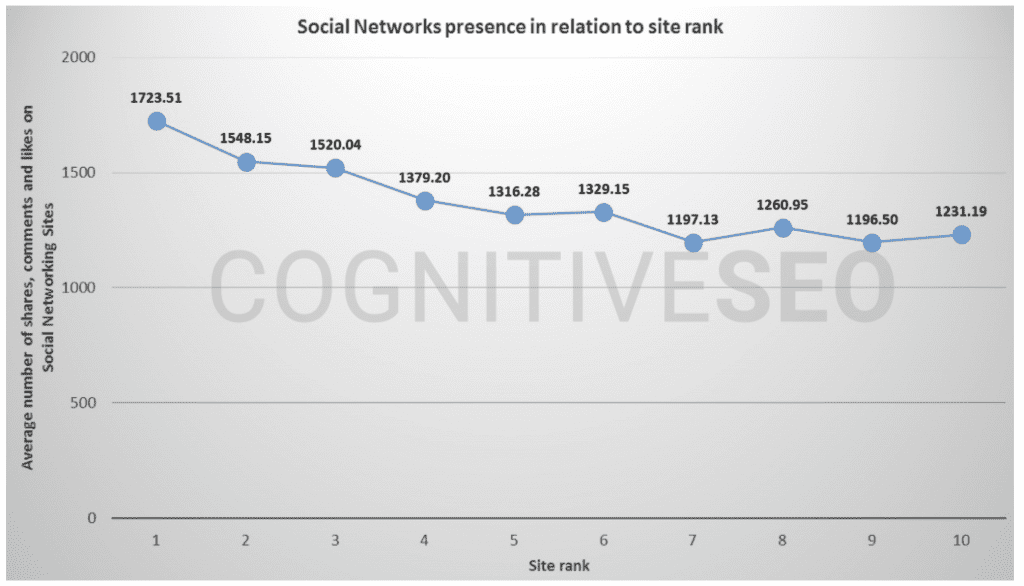
Does correlation equal causation though? Perhaps not. However, whether the social signals caused the ranking increases or not in rank it’s clear these signals do matter.
At a minimum, when you participate on social media in a professional capacity, you’re providing additional, valuable data points for Google and other search engines to understand who you are, what your business is doing, and what your brand represents. Again, you’re contributing to entity SEO.
And beyond any SEO impact of the links you post, social media is a great promotional vehicle for your content. The more people who read your content, the greater the chance that someone will reference (and link to your content) within their own efforts. So the indirect link-building benefits of social links are likely to be extremely valuable and will often justify the exercise on their own.
It’s also true that search engines crawl social media sites such as Reddit and Twitter regularly. Links on these platforms and others like them, therefore, will increase the likelihood that the search engine bots will invariably find their way to your site. Having your content crawled regularly is an important component of a successful SEO program in and of itself. So this again is another strong – albeit indirect – case for the value of social media links.
Wikipedia
Google considers Wikipedia a trusted source of information and it continues to be a popular source for people and place snippets in search results.
Wikipedia has stringent standards and a very active community of editors prepared to enforce them, so many SEOs don’t consider them worth the trouble these days. The links are nofollow, so unlikely to contribute much from a strict SEO standpoint. While they could be useful from an entity SEO perspective, if you are a notable enough person or business in your industry, someone else will usually create a Wikipedia entry for you and spare you the trouble.
Still, if you like the idea of being cited on Wikipedia, there are strategies for getting a link there if you have content to support one of their articles that is considered highly authoritative.
Here’s what you can do:
- Look for broken links on Wikipedia pages. Specifically, check pages related to your business and swoop in to offer content on your site as a replacement link. Ensure that you provide high-quality content that makes sense as a replacement.
- Create your own Wikipedia page. But note that this is only for well-known companies or people who are widely considered to be notable and newsworthy. A good metric to consider: would you or your company be likely to be included in an encyclopaedia?
- Use it as an outreach tool. If you’re not notable enough for a Wikipedia page, use the site for other link-building. Go to the references section and find related sites, companies or people. Then reach out to them to increase your network.
Pro tip: Besides links, Wikipedia is an excellent resource for keywords and understanding entities. Use it as a keyword or content planning tool.
Site Structure & Internal Linking for SEO
The next important pieces to consider are site structure and internal linking. Not only do they influence how quickly and efficiently Google can crawl your site, they impact how well search engines understand your content which is critical for ranking.
Internal Links: The powerful and oft-forgotten weapon in the most potent SEO programs
Unlike external links where you’re at the mercy of other websites linking back to you, internal links are completely within your control. This makes them a powerful weapon in any SEO arsenal.
Internal links are any hyperlinks that link one page on a website to another page within the same website. They are used to provide quick access between pages and should be used wisely as part of an overall SEO strategy.
Reasons a well-planned internal linking strategy can give your SEO a big boost.
Internal links make your site easier for users to navigate
For users, a link with rich anchor text can carry them to another page of your site that contains additional content they need. It might highlight a more detailed facet of a topic they’re interested in or a related product more suited to their needs.
Internal links help search engines crawl your site efficiently
Links are the primary way that search engines find new pages, so it’s vital to ensure all your important pages are linked and readily crawlable. Ideally, you should use hrefs linking and avoid hiding them behind javascript that will need to be rendered and thus sent through a separate queue during indexing.
Sometimes orphan pages, which have zero internal links, are found by Google and even indexed. These pages are likely to be crawled less often, however, so you should ensure all important pages are linked somewhere.
Internal links help search engines understand your site structure and the relationships between your pages
Internal linking can help search engine crawlers understand the hierarchy of your website as they navigate through different pages and sections. Consider what the link profile of a blog compared to a product category page might look like, for example.
Internal linking can also help search engines understand how pages and their topics are related to one another, further contributing to entity SEO. For example, if you have a page about a specific person, you may link to other pages on your site that mention that person, such as pages about their accomplishments or career history. This internal linking can help search engines understand that these pages are related to the same entity and can improve the overall relevance and authority of your site on that entity.
Internal links distribute page authority
PageRank is a metric developed by Google that measures the importance and relevance of web pages based on the number and quality of links pointing to them. When it comes to internal linking for SEO, you should prioritise the most important pages and send the most links to them.
In general, those target pages should be aligned with the main topics you’re targeting with your SEO efforts. This is a way to further bolster your entity SEO, improve the visibility of those pages in search, and encourage Google to crawl those pages most often. In addition, linking these pages distributes PageRank throughout your site, which can improve the overall authority and rankings of your pages.
Link with care and keep in mind that every link is one vote for the target page. You don’t want to dilute the value of your site’s important pages by linking to irrelevant pages.
Types of internal links
Navigation links
Navigation links are the links that appear in your site’s navigation menu. These are typically used to link to your most important pages, such as your About page, Contact page, important product categories, services, and so on.
Contextual links
Contextual links are the internal links that appear within the content of your pages. These are typically used to link to related pages or articles on your site. For example, if you’re writing an article about dogs, you might want to include a link to another article about dog breeds.
Footer links
Footer links are found at the very bottom of the page and while they are often used to link your privacy policy, terms and conditions and other miscellany, they’re also a great opportunity to link other core pages that are not in your main navigation menu. For example, you might link product guides, service locations, or other deep links that will be beneficial for users and send a signal to Google regarding their importance.
Sidebar links
Sidebar links are situated along the side of the page and are used for quick navigation to related pages. Common sidebar links might include blog categories or product subcategories.
Best practices for internal linking
Use descriptive anchor text
Anchor text is the clickable text that appears when you hover over a link. When creating internal links, it’s important to use descriptive anchor text. This means using keywords or phrases that accurately describe the page you’re linking to.
Types of anchor text include:
- Exact match. This anchor text includes the exact keyword phrase you are hoping to target with the destination page. So, you would link content marketing services to your content marketing service page.
- Partial match. Your anchor text might also just include part of the keyword you’re targeting or a variant. For example, you could link the text lead generation experts to your lead generation services page.
- Images. You can also link images to other content on your site, in which case the image alt text will serve as the anchor text.
- Generic. Click here. Read more. Find out how.
- Naked links. In these cases, the entire link is used as the anchor – bizwisdom.com.au.
In Google’s linking best practices recommendations, they describe good anchor text as “descriptive, reasonably concise, and relevant to the page that it’s on and to the page it links to. It provides context for the link and sets the expectation for your readers.” Google advises against generic anchors, very long anchor text, or too many short anchors close together.
Too much exact match anchor text is also generally advised against, again because it can look spammy or read unnaturally.
Consider links that are useful for the reader
For navigation links, choose your most important pages that visitors would appreciate quick access to. Services, product categories, guides, and contact links are great. If you have a lot of these, organise them thoughtfully and consider the user experience.
For contextual links, cross-reference your own content to direct the reader in anticipation of additional details they may need or direct them to products and services that will be helpful to them. There’s no need to send them to the home page any time you mention your business or link the word “contact” every time it comes up.
When adding sidebar navigation, consider whether it adds to the user experience. Does it offer something new that’s not already in the main navigation menus? If it overlaps completely, you may be muddling the UX rather than enhancing it.
Same with footer navigation. While some overlap between the main navigation and footer is typical (about and contact links, for example), there’s no need to replicate it and link every service again. It’s common to use the footer space for links to shipping and return policies, shopping guides, or other helpful links that aren’t included in the main navigation.
Link deep to connect to portions of the site
Linking to internal portions of the site can also reduce crawl depth and thus improve crawl efficiency. Crawl depth refers to the number of clicks it takes for a search engine crawler to reach a specific page on your website from the homepage. Reduced crawl depth means those pages are more accessible and likely to be crawled more often.
Both of these considerations play into the concept of crawl budget. Because the internet is pretty much infinite, there’s a limit to how much time Google is willing to spend crawling any particular website. Keeping crawl depths low is an important part of using your crawl budget efficiently so that Google can discover as many of your pages as possible.
Make sure links are relevant
Don’t try to trick search engines or your site visitors by linking to irrelevant content just for the sake of linking. Not only will this not help improve your site’s ranking, but it will also irritate your readers. For example, don’t link to a page about German Shepherds if the anchor text is “cat breeds.” This would be considered misleading and could result in a penalty from Google. For the same reason, don’t push for an article about cat breeds if you’re talking about German Shepherds.
Use dofollow links
Dofollow links are links that pass PageRank and can potentially improve the ranking of the linked-to page. Nofollow links do neither of these things. We generally do not recommend using nofollow links for internal links.
In the past, there were misconceptions about this tag and it was suggested that you nofollow links to your login page and others that you don’t want to be indexed. Google’s John Mueller has clarified that nofollow and noindex are not the same. Even if you mark a link as nofollow, Google may still crawl and index that link.
Don’t overdo it and link every word
When it comes to internal linking, less is more. You don’t want to link every word in your content because it will look unnatural and won’t be helpful for the reader. A good rule of thumb is to prioritise user experience always.
Also, it may dilute the value of your site structure, according to John Mueller. “If you do dilute the value of your site structure by having so many internal links that we don’t see a structure anymore, then that does make it harder for us to understand what you think is important on your website.”
Defining site structure for SEO with internal linking
Now that you know the importance of internal linking and the best practices for doing it, let’s talk about how you can use internal linking to define your site’s structure for SEO.
Plan ahead
When you’re starting a website, it’s important to plan and decide what pages you want to include and how you want them to be linked together.
This may seem daunting, but there are a few simple questions you can ask yourself to help you figure it out.
First, think about what topics you want to write about. For example, let’s say you want to write about German Shepherds. Some topics you could write about include:
– The history of the German Shepherd breed
– German Shepherd obedience training
– German Shepherd health problems
– German Shepherd grooming tips
Then, think about what pages you want to include on your site. For example, you might want to have a page for each of the topics above. You might also want to have an “About” page, a “Contact” page, and a “Resources” page.
Once you know what pages you want to include, you can start thinking about how you want to link them together.
Identify pillar pages
A pillar page is a core page on your website that covers a broad topic in detail. It’s the foundation of your site and everything else is built off of it.
On your German Shepherds website, your pillar page could be titled “Everything You Need to Know About German Shepherds.” This page would cover the basics of the breed, such as history, temperament, and care.
Then, you would have supporting pages that go into more detail about specific topics. For example, you might have a page about German Shepherd obedience training and another about German Shepherd health problems. These supporting pages would link back to your pillar page.
The key to remember is that a pillar page is broad and covers a lot of information. In contrast, the supporting pages are more specific and go into detail about a facet of the pillar page topic.
Creating a pillar page is a great way to structure your website because it allows you to cover a lot of information without overwhelming the reader. It also helps you rank better in search engines because you’re covering a lot of ground on one topic.
Cluster related pages through internal linking
Next, plan how you will group similar pages together through internal linking.
Within your German Shepherds website, for example, you might have a cluster of pages about obedience training, including:
– How to Train a German Shepherd Puppy
– Obedience Training for German Shepherds
– Train an Older German Shepherd
These may be in a submenu on your navigation menu, linked via a sidebar on a main training page, or linked together through natural contextual links. This will allow the reader to easily move from one to the other. This is a great way to keep people on your site longer and make it clear to search engines what your site contains.
Understand which pages are most important and support them in future content creation and internal linking
When all your content is in place, you’ll want to ensure that those most important pages are the most linked to within your website. Again, think of each link to a page as a vote for its importance on your website and that you’re signalling to Google what your website is about. Make sure you’re balancing internal links in favour of your most important content.
Keyword Enrichment and Website Relevance
Generally speaking, keyword enrichment through on-page SEO is one of the easier, although not necessarily easy, ways to improve your overall SEO Performance. This is because it largely relies upon on-site changes to your website that you have control over.
The nuts and bolts of keyword research and on-page SEO are covered ad nauseam elsewhere, so we won’t reiterate all that. Instead, we will highlight some of the most common recommendations related to keyword enrichment in on-page SEO elements and how they signal to Google more efficiently.
As described earlier, Google only has so much time to spend crawling your website. You can maximise the efficiency of the time by leveraging what you know about search intent with on-page elements that provide additional context for search engines.
Search Intent
Search intent refers to the reason behind a specific search on the internet. It’s what the user hopes to accomplish, whether it’s finding information on a specific topic, looking to make a purchase, or searching for a specific website. Search engines have become much more proficient at identifying the underlying intent behind a search, the semantic meaning of similar phrases and natural language structure more generally.
That said, target keywords and phrases still form the basis of any good SEO program. Keywords are the phrases that people type into search engines when they’re searching for something. In essence, keywords represent a concise summary of a searcher’s intent. And whether you’ve ever thought about it or not, you very likely search differently based on your intent.
For example, do you phrase your search as a question? Do you pluralise? Have you added additional terms like “buy”, “hire”, or your location? These keyword modifiers are additional cues about search intent and should prompt you to consider what you include on your pages.
In an effective SEO program, you will still begin by identifying the keywords and phrases that are most relevant to your organisation and grouping them into small groups (called keyword clusters). Each cluster would then be assigned one single target page. This is the page that will be optimised to appear in search engines for the keywords and phrases within that specific keyword cluster.
Search intent is the key to fine-tuning these keyword clusters and making decisions about where to include them in your on-page SEO. In other words, specific keywords and page features you include should make it efficient for Google to understand what searches your content might be relevant for.
On-Page SEO Elements
These elements are vital for SEO because they provide additional, valuable context for Google through tags or other encoding. These tags indicate the intention of that piece of text or content in a standardised way, making it much more efficient than hoping Google will be able to parse it independently.
Let’s review the list of vital SEO elements through that prism of efficiency and the interplay with search intent.
Title and Meta Description
The classics. A well-written title and meta description should concisely describe what’s on your page and what searches it might be relevant for. It’s possible that this text will also be presented in search results, but be aware that Google changes titles in more than half of searches, and sometimes chooses other text from the page in place of the designated meta description if it matches user search intent.. So, no need to overthink it.
Aim for efficiency and convey intent through keyword modifiers that indicate search intent, letting people know that the page is a place to “buy”, ‘hire”, or find a service at a particular location.
Subheadings
Organising your page with subheadings like H2, H3, etc, is an efficient way to convey overall page structure and provide a quick summary of what is on your page. Think of it as offering Google a quick bullet point list. This is more efficient than asking Google to sort it out based on a page of successive paragraphs.
Google also sometimes chooses subheadings to present as the blue page title link in search if it matches the searcher’s query, so consider each of these as an opportunity to summarise the paragraph that follows and explicitly indicate the potential relevance of your page in search.
Link anchor text
As described in detail in the internal linking section, link anchor text is yet another datapoint for crawlers when the text is descriptive. While there’s no penalty for something like “click here”, it is certainly a missed opportunity.
URL structure
Keywords in your URLs can also provide cues to search engines, so it’s worth taking the time to structure them well. Google recommends hyphens rather than underscores and that you keep the URLs simple and descriptive.
Image file names and alt text
Since search engine crawlers can’t see the images, the image file names and alt text are an efficient way to describe them to Google. Again, use hyphens rather than underscores in between any keywords you include in the filename, and include a description of what the image is in the alt text. No need to stuff keywords, just keep the text natural. If the image is relevant to the topic, it will still likely contribute to Google’s understanding of your page.
Structured data
Structured data, also known as schema, is perhaps one of the most efficient ways to communicate detailed information about what elements are on your page. It’s another way of tagging your content to convey more detailed information about what’s on your page in a standardised way that Google can easily parse.
For example, the word Java without any context could refer to the programming language, the Indonesian island, or your morning coffee. Using structured data, you can provide an additional layer of context visible only to the search engines that tells them which of these you mean. Further to that, you can specifically tell them that you’re a software developer with expertise in Java programming, a travel website with special deals for vacationing in Java, or a local coffee shop.
(If you hadn’t noticed, I think structured data is great!)
Technical SEO & Crawl Efficiency
Much like on-page SEO, technical SEO is a massive topic on its own that has been covered extensively elsewhere.
So again, we’re speaking to efficiency here and highlighting some of the factors that will impact your SEO the most. These tend to either influence the discoverability of your pages or the speed with which Google can crawl your website, both of which contribute to efficient use of your crawl budget.
Crawl Budget
Crawl budget refers to the number of pages a search engine bot will crawl and index on a website within a given time period. It is essentially the amount of time and resources search engines allocate to crawling a website.
Some of the most important technical SEO considerations and geared toward effectively managing that crawl budget to make sure search engine bots are able to efficiently crawl and index the most important pages on your site.
Technical SEO Considerations
Site Structure & Internal Linking
We said it before and we’ll say it again. A clear, well-organised website structured with logical internal linking will be most efficient for search engine bots to crawl. It can also make it easy for Google to find new pages and see content updates more quickly as you add them, all of which are important for rankings.
XML and HTML Sitemaps
An XML sitemap lists a website’s important pages, allowing search engines to find and crawl them all. Ensuring your sitemap is up-to-date and submitted to search engines can improve your site’s crawlability. It also provides valuable metadata associated with the pages listed in the sitemap, such as when a page was last updated, how often it changes, and how crucial it is in relation to other pages on the site. This information helps search engines to more intelligently crawl the site.
HTML sitemaps are also still useful for search engine crawlers since they offer quick href links to every page on your site. They look a bit old school, but clandestinely linking them in your footer offers Google a page of href links to every portion of your website to ensure they’re visited regularly.
Robots.txt
The robots.txt file tells search engine crawlers which pages or files the crawler can or can’t request from your site. This can be a great way for larger websites to manage crawl budget and ensure that search engines spend time crawling the most important parts of your site.
Misconfigurations of the robots.txt file, however, might block Google from crawling important pages or even entire portions of the website.
Slow Server Speeds & Server Errors
Site speed not only impacts user experience, it can also limit how quickly and thoroughly Google can crawl your website. Each delay in retrieving information from the server makes the crawling process less efficient.
Slow loading times or page timeouts may also indicate to Google that your site can’t handle the crawls, so it will go elsewhere so as not to impact your visitors’ experience.
And, of course, if your site has server issues, search engine bots may not be able to access your site at all.
Bloated or Inefficient Code
Websites with bloated or inefficient code can increase load times, which can reduce crawl budget. This includes things like large images, unnecessary scripts, and inefficient server configurations.
The extra time that a search engine spends navigating bulky code that doesn’t provide it with useful information about the content or functionality of your site, the more chance it will leave portions of your site uncrawled, undiscovered, and thus unindexed.
Use of Javascript
Most websites use javascript in some form these days. It is often used to create interactive elements, serve dynamic content, or update portions of the page without requiring a full reload. These things can be great for user experience and make it more efficient for them to interact with the site.
Javascript rendering does create an extra step for search engines, however, placing that information in a separate render queue before indexing. This is fine, but you should be aware of the inefficiency this potentially creates for Google. It’s worth checking out Google’s list of common fixes for Javascript problems to avoid indexing and caching errors.
Mobile Friendliness
With mobile-first indexing, Google predominantly uses the mobile version of the content for indexing and ranking. If your site isn’t mobile-friendly, it could hurt its crawlability and rankings.
Large Numbers of Low-quality Pages
Search engines might limit the crawl budget for a website if there are many low-quality or thin pages with little or no valuable content. Examples include pages with duplicate content, auto-generated pages, or pages with low word counts and no clear purpose.
Are your SEO strategies hitting the target? Call BizWisdom today for a discovery session and let’s discuss your goals.


